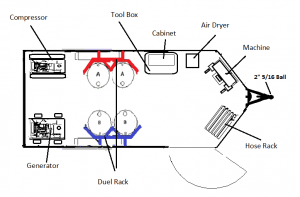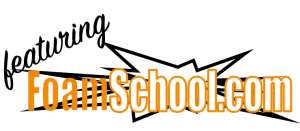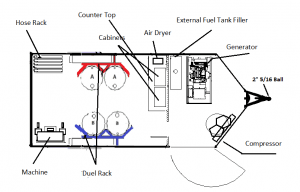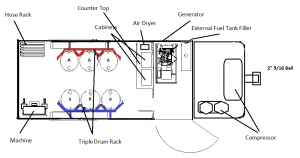Take your Machine from Zero to Full Flow

Some common reasons for needing to adjust flow when spraying insulation are areas requiring less output to reduce over spray. A few of those common areas are; corners, door frames, and window frames – to name a few.
There are three setting types on the Flow Selector Knob;
- “0” is the OFF position, preventing any unwanted spray when not spraying.
- “II” allows full flow of material. The gun will dispense at the full volume flow allowed by the mixing chamber.
- “I” allows reduced flow of material. Use this setting for smaller jobs without changing the mixing chamber.
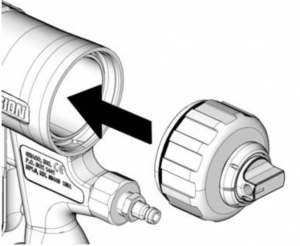
- Perform the Pressure Relief Procedure on page 10 of your AP Fusion Variable Flow Cap manual.
- Perform the pressure relief procedure on the system. See the system manual for more information.
- Disconnect the air fitting (AR).
- Remove the safety stop assembly.
- Apply lubricant to the adjustable flow cap o-ring.
- Install adjustable flow cap and hand-tighten.
- Reconnect the air fitting.
Click here to get a AP Fusion Variable Flow Cap today.